
If you are logging into the system for the first time, press the "Register" button, if you have registered before, type your mobile phone and press the "Login" button.

Go to the payment screen by clicking the "Start Call" button. From here, press the "Make Payment" button with your card information.

While waiting for your advisor, you can briefly write down your discomfort by pressing the "Write Your Complaint" button. After your doctor joins the meeting, you can turn your microphone and camera on and off, and send messages and files from the screen on the right.
In order for the application to work, the necessary camera and microphone permissions must be granted and the device must be connected to the Internet.
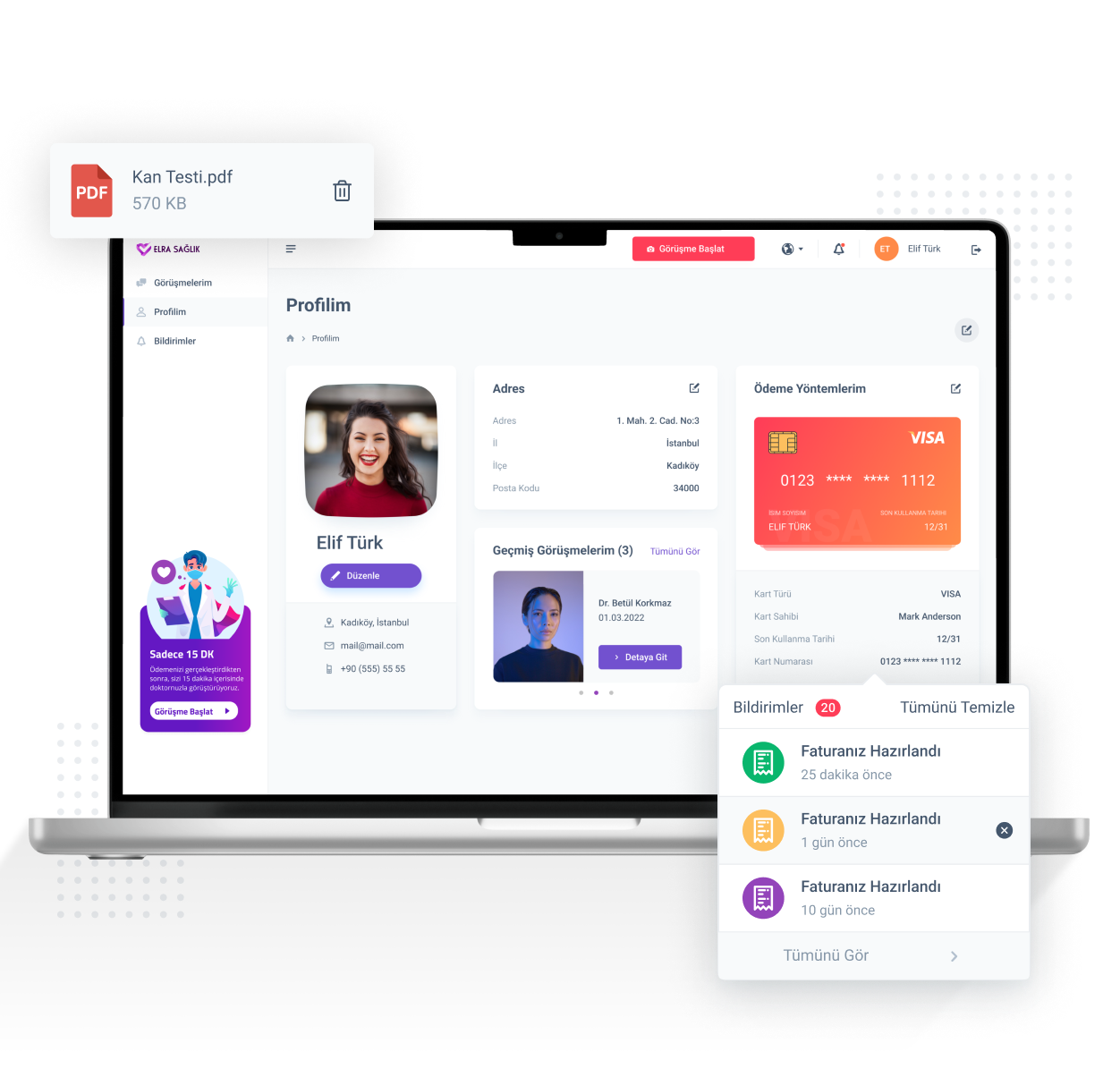
Go upstairs